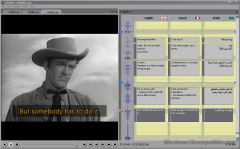titlebee 1.06 Details
Freeware 27.46 MB
titlebee offers a unique and fast way to create video titles for embedding in your videos or importing into your video editor software. Features include: Timeline Editing, Just-in-time Titles, Typography, Title Manipulation, Side-by-side Tracks, Multilingual, Any Video Format, Time Control, Quick Spotting, Text Export, NLE Overlay Import, Hardsubbing, Bookmarking, Synchronization, Cloud Backup
Publisher Description
 Preparing subtitles and captions for video used to be a long and cumbersome process, but with titlebee the task has been made simpler and quicker by letting the subtitler focus on adding subtitles directly onto a timeline. Now subtitlers and caption editors could truly match their subtitles to the images and replay difficult passages as often as they like and as fast or slow as needed in order to find the optimum result. Subtitlers can display multiple tracks side-by-side for easier translation, revision and proofreading. The final subtitles are electronically embedded into the video either as soft subs (allowing them to be switched on and off) or hard subs (printed on the image permanently). And while titlebee can render the subtitles onto the video independently, and in many different formats (including MP4, MKV, AVI and MOV), subtitles that have been stylized with over 100 different effects and animations can also be exported to an NLE such as Adobe Premiere, Apple Final Cut or Avid Media Composer as an alpha-layer that could sit on top of other elements. This evolved method of working gives subtitlers and caption editors rapid turnaround times and an intuitive movie-making experience that result in more satisfied production teams and clients.
Preparing subtitles and captions for video used to be a long and cumbersome process, but with titlebee the task has been made simpler and quicker by letting the subtitler focus on adding subtitles directly onto a timeline. Now subtitlers and caption editors could truly match their subtitles to the images and replay difficult passages as often as they like and as fast or slow as needed in order to find the optimum result. Subtitlers can display multiple tracks side-by-side for easier translation, revision and proofreading. The final subtitles are electronically embedded into the video either as soft subs (allowing them to be switched on and off) or hard subs (printed on the image permanently). And while titlebee can render the subtitles onto the video independently, and in many different formats (including MP4, MKV, AVI and MOV), subtitles that have been stylized with over 100 different effects and animations can also be exported to an NLE such as Adobe Premiere, Apple Final Cut or Avid Media Composer as an alpha-layer that could sit on top of other elements. This evolved method of working gives subtitlers and caption editors rapid turnaround times and an intuitive movie-making experience that result in more satisfied production teams and clients.
Download and use it now: titlebee
Related Programs
DEEP Adobe After Effects Plugin
Triaxes DEEP plug-in for Adobe After Effects is a tool designed to convert ?glasses? stereo video formats, such as Side-by-Side or 3D Tile, into ?glasses-free? 3D video formats such as 3DZ Tile or 2D+Depth, by calculating the depth map using...
- Demo
- 20 Jul 2015
- 1.2 MB
Video Converter for Apple
With all the devices and formats flying around nowadays, having a trusted tool to help you make your movies and clips compatible with the Apple devices you are using is crucial. Video Converter for Apple is just such a tool...
- Freeware
- 20 Jul 2015
- 5.87 MB
Video Converter Box for Apple
Not being able to play your favorite videos anytime and anywhere you want because of some formats you don't really get can be really annoying. We know it, that's why we created a simple, very capable tool to help you...
- Freeware
- 20 Jul 2015
- 6.36 MB
Free Video to Apple TV Converter
Convert video files to MP4 format (H264, AAC) to playback on your Apple TV digital media receiver. You can select PAL or NTSC encoding system presets for appropriate TV-sets or to set the maximum definition as 1280x720 (HD). Input file...
- Freeware
- 20 Jul 2015
- 24.37 MB
Tutorials for Adobe
Watch the latest video tutorials for Adobe products and learn from the best! If you want to work faster and smarter with Adobe products just use Tutorials for Adobe app to learn hot to do that. Whether you're a newcomer...
- Freeware
- 20 Jul 2015
- 40 KB